COVID-19 Vaccine Record Submission
***Before you begin: Please be sure to have a Digital copy of your vaccine. (Photocopy, image, etc.)***
 1. Log in to Cardinal Apps and Click on the Med+Protector Vaccination App
1. Log in to Cardinal Apps and Click on the Med+Protector Vaccination App
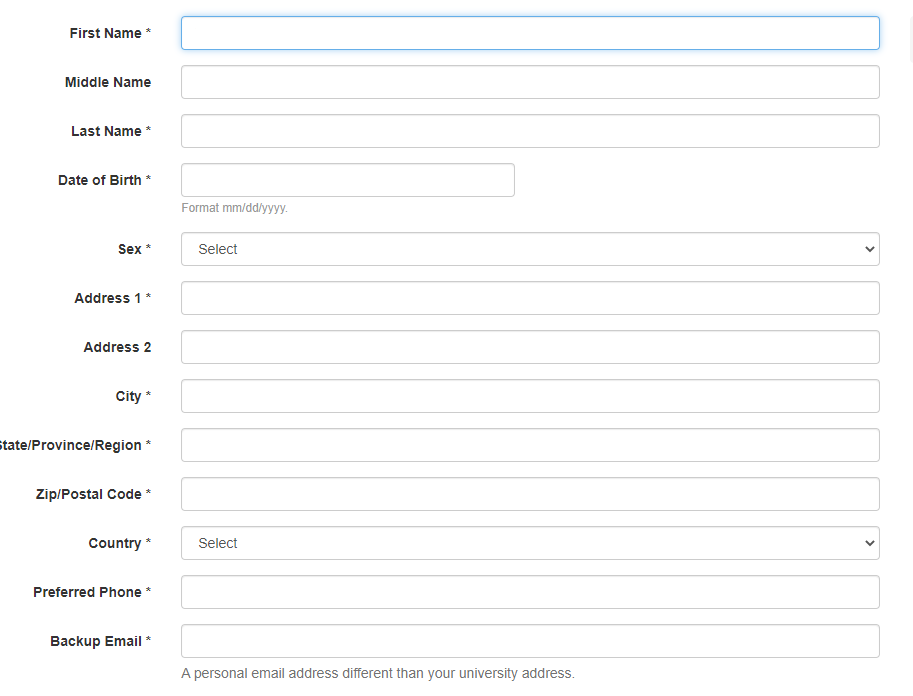 If you have submitted vaccine proof already and are now uploading your booster information please proceed to Step 13. "Uploading your Booster Information."
If you have submitted vaccine proof already and are now uploading your booster information please proceed to Step 13. "Uploading your Booster Information."
2. Input all personal information.
Asterisk (*) are required fields
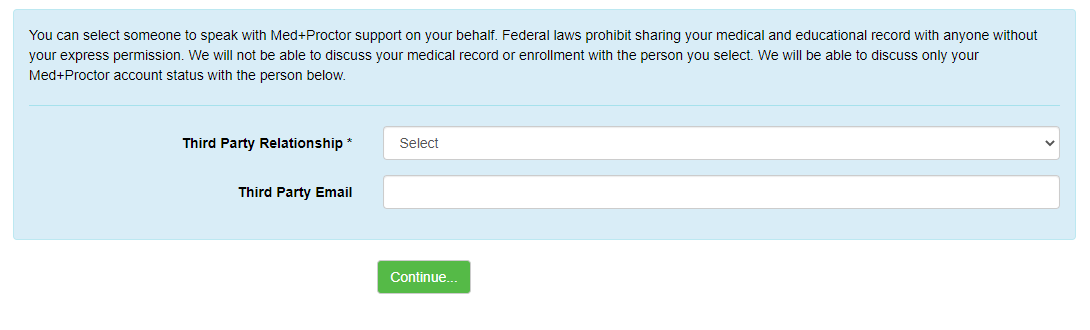 This is an optional field. "None" can be selected under the dropdown.
This is an optional field. "None" can be selected under the dropdown.
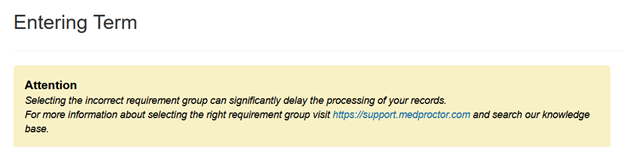
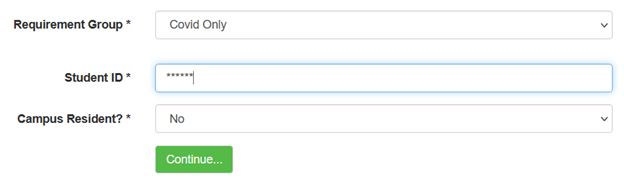
3. Under the dropdown for "Requirement Group, select "COVID Only"
4. Enter term, ID Number, and Housing Status (Campus Resident)
5. Click "Continue"
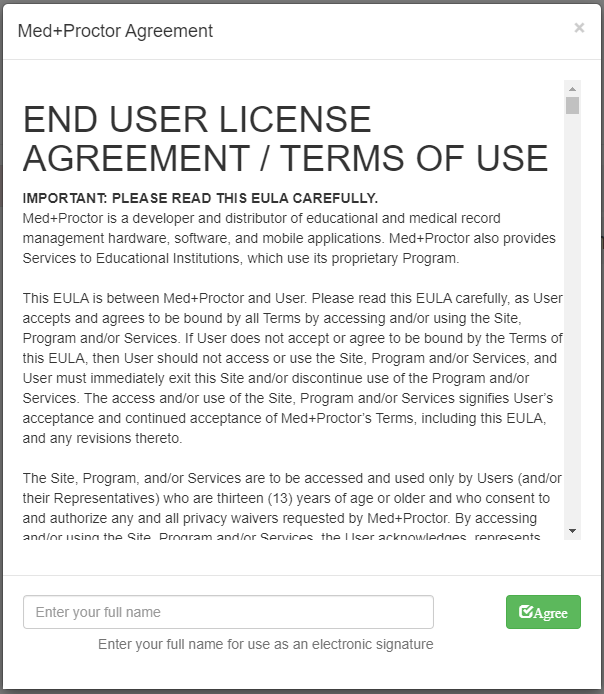 6. Enter your full name to agree to terms, then click "Agree".
6. Enter your full name to agree to terms, then click "Agree".
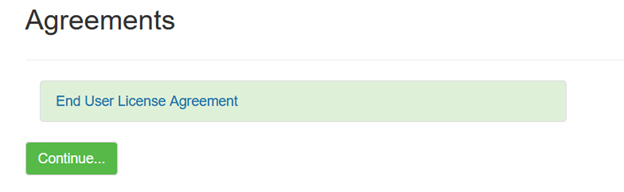 7. Click "Continue"
7. Click "Continue"
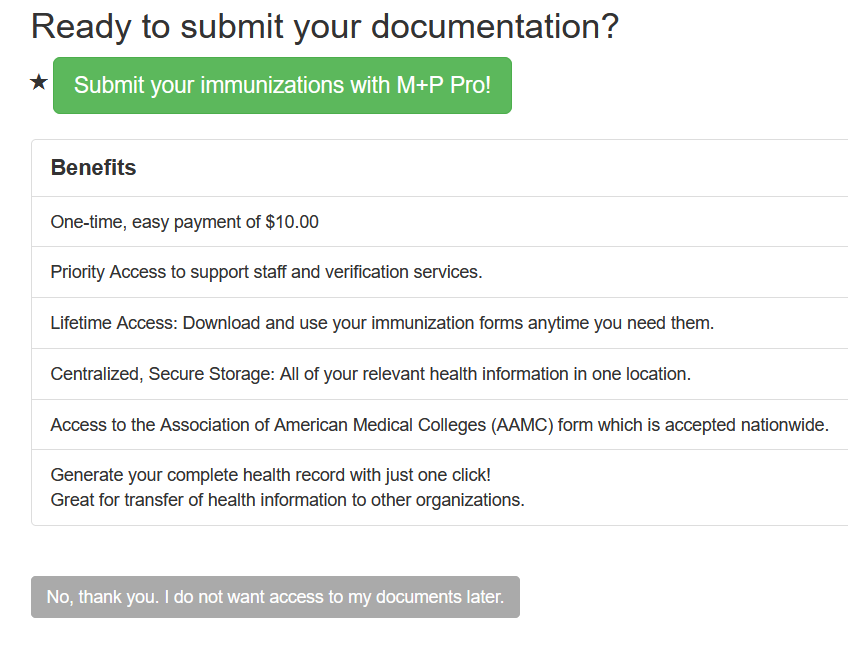 ***Submitting with M+P Pro is not required, this is Optional. (Green Button) ***
***Submitting with M+P Pro is not required, this is Optional. (Green Button) ***
8. Click "No, thank you. I do not want access to my documents later." (Gray Button)
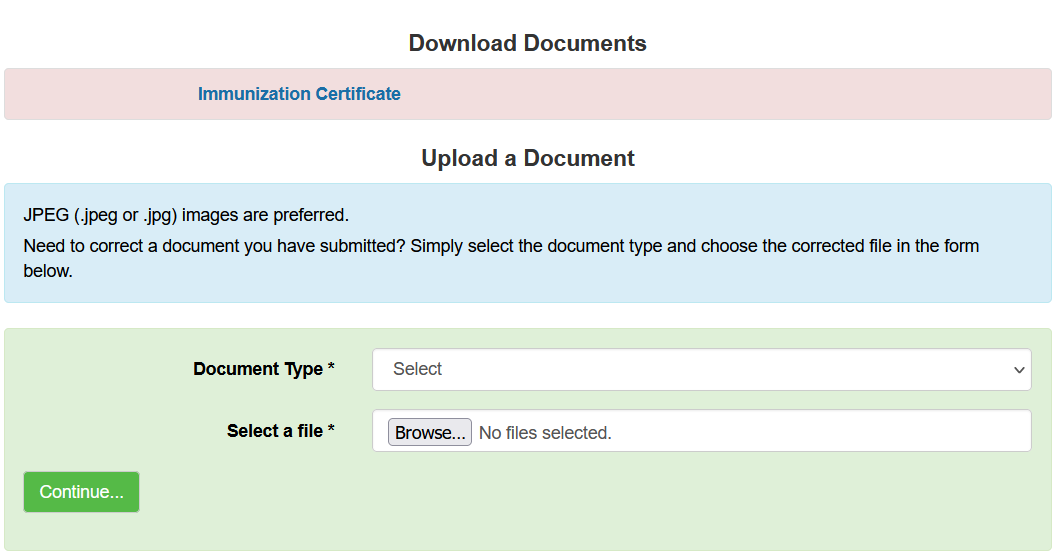 *** If you DO NOT have an image/ digital copy of your Vaccine card, you can use the "Immunization Certificate" at the top of the page in the PINK area. You DO NOT need to do both.***
*** If you DO NOT have an image/ digital copy of your Vaccine card, you can use the "Immunization Certificate" at the top of the page in the PINK area. You DO NOT need to do both.***
*** If you have a digital copy of your card, continue to Step 9.***
9. Select "COVID Documentation" Or "Supporting Documentation" under the "Document Type" dropdown menu
10. Choose the appropriate file from your device by selecting "Browse"
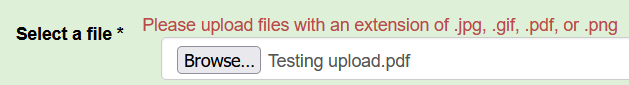
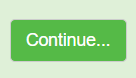 ***A red error message will appear if the file is not in one of the formats listed in the error. ***
***A red error message will appear if the file is not in one of the formats listed in the error. ***
11. Select a file with the Correct Format, then click "Continue"
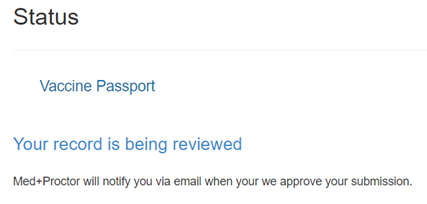
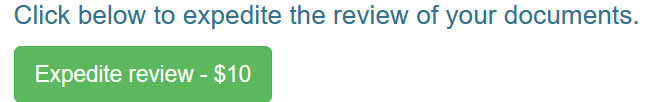 12. Upload is complete. Your record is being reviewed.
12. Upload is complete. Your record is being reviewed.
***Expedite review is OPTIONAL.***
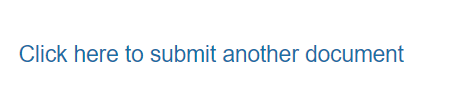 13. Uploading your Booster information
13. Uploading your Booster information
Click on the blue link that says "Click here to submit another document"
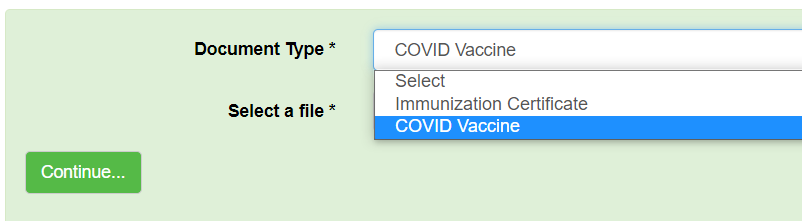 14. Select "COVID Vaccine" or "Supporting Documentation" from the Document Type drop-down menu.
14. Select "COVID Vaccine" or "Supporting Documentation" from the Document Type drop-down menu.
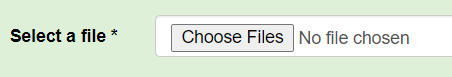 15. Click "Choose Files" to locate your file
15. Click "Choose Files" to locate your file
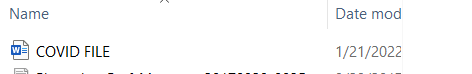
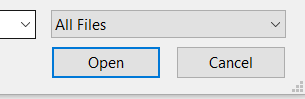 16. Find your file, then click "Open"
16. Find your file, then click "Open"
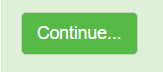 17. Click Continue
17. Click Continue
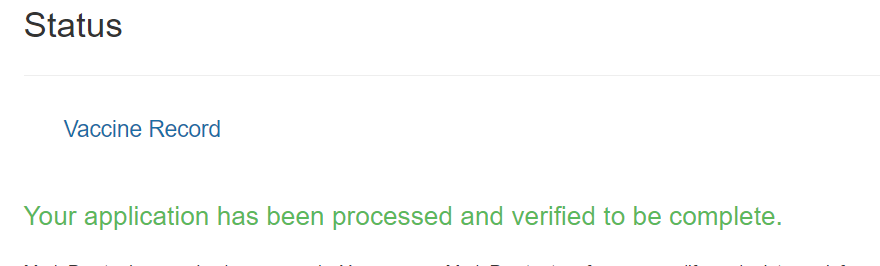 18. You will be taken to a confirmation page that says, "Your application has been processed and verified to be complete."
18. You will be taken to a confirmation page that says, "Your application has been processed and verified to be complete."
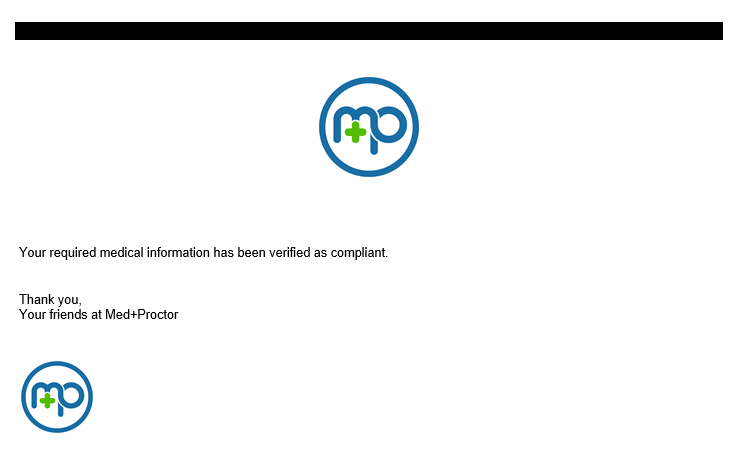 Within a few days, you will receive an email that looks like this stating your information is verified.
Within a few days, you will receive an email that looks like this stating your information is verified.