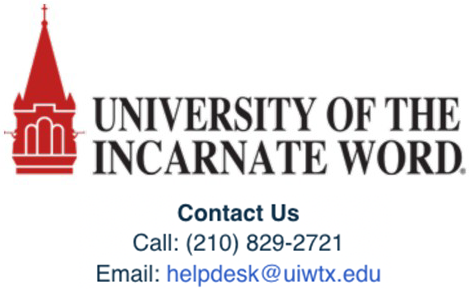Cengage Unlimited: Student Access Instructions
- Go to Canvas
- Click the link for your course
- Click any link to Cengage content to continue the registration process
- Cengage Unlimited Student Dashboard
- Your course materials will open in a new tab or window, be sure pop-ups are enabled
- Create an account.
Accessing Your Cengage Unlimited Institutional Course Materials
Adding Cengage Unlimited Student Dashboard link to LMS
Knowledge Base
https://www.cengage.com/training/mindtap/
https://www.cengage.com/training/unlimited/
Support Channel
https://help.cengage.com/mindtap/mt-student/introduction.html
Contact Support
Go to https://support.cengage.com/
Sign into your account.
- Click Log New Case
- Enter the necessary information and click Create Case
Customer Support Number: 800.354.9706
Store Customer Support
UIW Bookstore Email: uiw@bkstr.com
UIW Bookstore Phone: 210.829.6056
UIW Bookstore Website: https://www.bkstr.com/incarnatewordstore/home