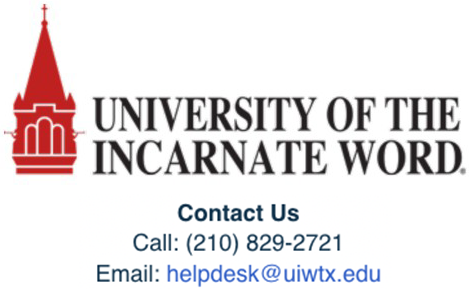Adding Money on Paper Cut
- Log into Cardinal Apps
- Click the PaperCut App
- Sign in
On the left side, click Add Credit
Choose your payment method
Complete the payment process
The money will be added to your account instantly.
Need more detail?
Delve into the in-depth walkthrough below, complete with images.
In-Depth Walkthrough
Step 1
Access Cardinal Apps and open the PaperCut App.

Step 2
Sign in

Step 3
On the left side, click Add Credit

Step 4
Select the amount

Step 5
Click Add Value

Step 6
Choose your payment method

Step 7
Complete the payment process

The money will be added to your account instantly.